| Author |
Message |
    
Rainbowgoldfox
Tinkerer
Username: Rainbowgoldfox
Post Number: 7
Registered: 10-2009
Rating: N/A
Votes: 0 (Vote!) | | Posted on Thursday, April 28, 2011 - 08:11 pm: | 





|
I try to repair my old Petri 1.9 Color Corrected Super, the aperture blades are not aligned correctly. I can separate the lens element from the body. I found that there is a ring at the back; it supposed to be the retaining ring. I tried to turn it by a spanner, nothing is moving. I have repaired my Yashica J before, there also a ring there like retaining ring, and actually it is not! The lens cannot be taken out by unscrewing it. The Yashica J lens can be taken out by screwing the focusing ring after taken away two stoppers at the back plate. I am afraid my little Petri is same as Yahsica J, there is another way to get to the aperture and shutter. Somebody has told me to turn the suspected retainer ring by greater force. I am afraid to spoil it. Does anyone know how to dismantle the lens of this little camera? |
    
Michael_linn
Tinkerer
Username: Michael_linn
Post Number: 2
Registered: 04-2011
Rating: N/A
Votes: 0 (Vote!) | | Posted on Friday, April 29, 2011 - 10:02 pm: | 





|
If the objective is to get at the aperture blades, everything in front will have to come out; shutter works, slow speed escapement, self timer etc. The lens assembly does not need to be removed from the camera. As I recall, it's something like a Compur shutter. |
    
Rainbowgoldfox
Tinkerer
Username: Rainbowgoldfox
Post Number: 8
Registered: 10-2009
Rating: N/A
Votes: 0 (Vote!) | | Posted on Sunday, May 01, 2011 - 10:14 am: | 





|
Linn, do you mean I should take away all components from front, and there will let me to get to the aperture blades? The way of getting to the aperture is so different with other cameras I repaired before! I do repair Konica III, Yashia J and Minolta Autocord. Their aperture can only be reached at the back! Does all Compur shutter allows aperture to be accessed at front? |
    
Michael_linn
Tinkerer
Username: Michael_linn
Post Number: 3
Registered: 04-2011
Rating: N/A
Votes: 0 (Vote!) | | Posted on Tuesday, May 03, 2011 - 01:17 pm: | 





|
The color supers were the last Petris without an alignment pin on the lens assembly which keyed in to the body of the camera in order to prevent rotation. Consequently the retaining ring at the back is attached extremely tightly, as you have discovered. I recall that most of these cameras have a light baffle behind the lens and retaining ring. You can try removing the lens and front standard from the camera body, which will get the baffle out of the way and perhaps give you better access to the retaining ring.
But of course that will mean removing the front leatherette, which at this point is nearly impossible to get off without destroying it.
Good Luck! |
    
Rainbowgoldfox
Tinkerer
Username: Rainbowgoldfox
Post Number: 9
Registered: 10-2009
Rating: N/A
Votes: 0 (Vote!) | | Posted on Wednesday, May 04, 2011 - 07:54 am: | 





|
Linn, actually I have already separated the whole lens element from the body without destorying the leatherette! The point is I cannot rotate the retaining ring. I am not sure the ring around the rear lens is a retaining ring or not. As per my experience of removing lens from Yashica J, there is also a ring like retaining ring, but this ring cannot be rotated. The way to separate the lens from back metal plate is by rotating the focusing ring,not the retaining ring! Do you find any web site showing the way of dismantle this lens? -Leo |
    
Michael_linn
Tinkerer
Username: Michael_linn
Post Number: 4
Registered: 04-2011
Rating: N/A
Votes: 0 (Vote!) | | Posted on Wednesday, May 04, 2011 - 11:10 pm: | 





|
Leo-
I'm a bit puzzled. You stated that you could not remove the retaining ring but you have got the lens separated from the front standard?
No, I do not know of any web site showing how to dismantle the lens. It is pretty standard for it's era like a compur or a copal.
Can you put up some photos? I'm having a problem understanding your situation. |
    
Rainbowgoldfox
Tinkerer
Username: Rainbowgoldfox
Post Number: 10
Registered: 10-2009
Rating: N/A
Votes: 0 (Vote!) | | Posted on Thursday, May 05, 2011 - 04:21 am: | 





|
OK! Linn, I will upload some photos to show how thing going on.
-Leo |
    
Rainbowgoldfox
Tinkerer
Username: Rainbowgoldfox
Post Number: 11
Registered: 10-2009
Rating: N/A
Votes: 0 (Vote!) | | Posted on Thursday, May 05, 2011 - 10:10 am: | 





|
Here I upload three photos. Photo 1. I separated the lens element from the body. Photo 2.Front side of the lens. Photo 3.Back side of the lens. From the back side you can see there is a ring like retaining ring, but it is hard to rotate. I cannot screw out the ring to let me separate the rear lens from the back metal plate. In this case, I cannot get to the aperture and shutter. I suppose there is another way to separate the back metal plate from the rear side of the lens. Any idea? -Leo
  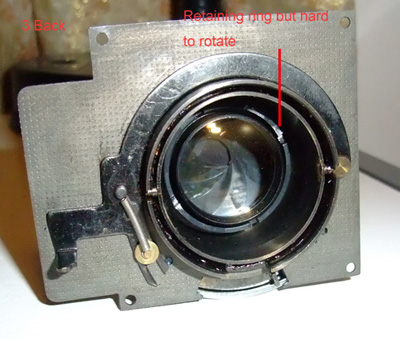 |
    
Valdormar
Tinkerer
Username: Valdormar
Post Number: 2
Registered: 02-2009
Rating: N/A
Votes: 0 (Vote!) | | Posted on Sunday, February 19, 2012 - 12:36 am: | 





|
"turn the suspected retainer ring by greater force"
That is the only way to get the job done. I have worked on many Petri F1.9 and that is the way in. Some give up easy and some put up a good fight. I have also had two where some person glued the rear retainer ring down. "NEVER DO THAT"... Make sure your spanner is the right size for the job. One bad slip could trash that big rear lens element. |
    
Liquidlex
Tinkerer
Username: Liquidlex
Post Number: 1
Registered: 04-2012
Rating: N/A
Votes: 0 (Vote!) | | Posted on Thursday, April 19, 2012 - 03:53 pm: | 





|
How do you remove the advance lever to remove the top of camera housing. I am trying to remove the front standard from the back of the camera. Thanks! |