| Author |
Message |
    
Pahprint
Tinkerer
Username: Pahprint
Post Number: 1
Registered: 06-2010
Rating: N/A
Votes: 0 (Vote!) | | Posted on Thursday, June 17, 2010 - 04:31 pm: | 





|
I have just done a quick sweep of the archives and could not find any topics that included my issue. Nonetheless I hope I am not repeating an old thread and I hope someone will point me in the right direction if I am.
Basically I now have a 2nd 139Q body because I love the 1st one so much. Both bodies seem to have a problem with film advance, though. The fact that the symptom appears to be similiar in both bodies leads me to think I may be missing something obvious.
There is power to the camera; I am getting the correct response through the light meter.
In both instances, though, the film lever pops out to the set position and will go no further.
If I did not know any better I would swear there is something going on in relation to exposure. It feels like the shutter wants to finish an exposure then everything will slip back into place.
Does this sound familiar to anyone as I have tried to explain it?
If I have provided insufficient info please ask away for more but try not to give me a virtual sunburn. *smile*
Thanks in advance,
pahprint |
    
Waynemel
Tinkerer
Username: Waynemel
Post Number: 96
Registered: 08-2009
Rating: N/A
Votes: 0 (Vote!) | | Posted on Thursday, June 17, 2010 - 07:59 pm: | 





|
I worked on a 139Q not too long ago. I had a strange issue as well with the film advance. I would describe it in detail, but I can't remember exactly how it was behaving. What I do remember is that the problem arose after I had taken the top off to clean and adjust. I eventually figured out that when I replaced the top, I had misaligned something with a switch/button to the right of the viewfinder. Can you describe what is there (the button)? Does it deal with double exposure?
Sorry I can't remember more clearly. |
    
Pahprint
Tinkerer
Username: Pahprint
Post Number: 2
Registered: 06-2010
Rating: N/A
Votes: 0 (Vote!) | | Posted on Friday, June 18, 2010 - 03:47 am: | 





|
Indeed. the wee button doubles as a multiple exposure button and exposure compensation lock.
I have not had either top off, though. Will this button fall out of alignment simply over time? Is that the implication of your response?
D |
    
Waynemel
Tinkerer
Username: Waynemel
Post Number: 97
Registered: 08-2009
Rating: N/A
Votes: 0 (Vote!) | | Posted on Friday, June 18, 2010 - 05:29 am: | 





|
If I remember correctly (which may not be the case), my camera would advance the film and fire the shutter normally a few times, but would then "hang-up". This is somewhat like the situation you describe. The shutter would seem to lock-up and the film advance lever would not move.
After adjusting the double exposure button it worked properly.
I don't know if the button would "fall out of alignment", but it is possible that the electrical contacts could be dirty and cause a problem.
I hope this provides a possible clue. |
    
Monopix
Tinkerer
Username: Monopix
Post Number: 138
Registered: 11-2008
Rating: N/A
Votes: 0 (Vote!) | | Posted on Friday, June 18, 2010 - 01:51 pm: | 





|
The most likely reason you can't advance the film is because the wind lock is set and the shutter is cocked. The problem is likely to be that the shutter won't release, not that the film advance is jammed. To confirm this, look at the two pictures below. The first one shows the shutter uncocked and the second one shows the shutter cocked. Which one is yours like?
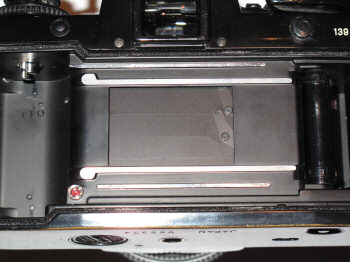
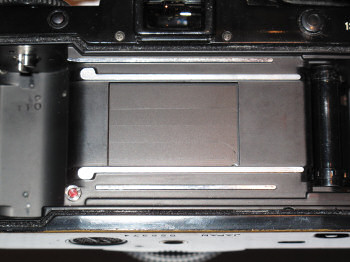
Assuming the shutter is cocked as I suspect, the first thing to check is if the Data Back LED flashes when you press the shutter release. The LED is to the bottom left of the shutter. It flashes very briefly so watch it carefully.
If the LED flashes, then the problem is with the shutter release magnet or its circuitry. If the LED doesn't flash, then, assuming the shutter release button is OK, the most likely fault is the transfer switch. I say, assuming the shutter release is OK because you say the meter is OK and I'm assuming you activated the meter by pressing the shutter release. However, if you used the meter button on the front of the camera then try pressing the shutter release to check the meter comes on. If the shutter release doesn't activate the meter, then you have a problem with the release switch.
If the release button is OK and the Data Back LED doesn't flash, then, as I say, the most likely problem is the transfer switch (though there are other less likely possibilities). The transfer switch is under the base plate. There are three different versions of it. The earliest version, which was known to be unreliable, is a blue microswitch. The later versions are an made up of open contacts. The earliest version can only be checked by using a meter and checking for continuity through the contacts. The later versions can be checked visually and are easily cleaned.
If the Data Back LED flashes, then that indicates the release signal is getting as far as the release magnet circuit. Usually, in this case, the problem is a dirty face to the magnet such that the armature sticks to it and doesn't release the shutter. But, it could also be a faulty magnet or a problem with the circuit. Most likely problem with the circuit is the tantalum capacitor which you can see under the base plate. This capacitor is charged up and provides the current necessary to activate the release magnet. If the capacitor is faulty, the shutter won't release.
The shutter release magnet is under the mirror cage so, if it's a dirty or faulty magnet, you'll have to pull the mirror cage and that's not a job for to take lightly. It takes me maybe 4 or 5 hours to pull a mirror cage and reassemble it and I've done it several times.
Finally, if the shutter isn't cocked, then the wind lock needs to be manually released. It's under the base plate. I don't have a picture to hand but, if you remove the dust washer from the winder coupling you'll see the cam and the lever that engages with it to prevent the wind on. It's possible I guess, that the wind lock isn't being reset when the shutter is released but I've never seen it.
There's some more info on my Web site www.contax139.info which you might find useful. The site isn't complete but I'm getting there. There's also links to the 139 service manual there. |
    
Pahprint
Tinkerer
Username: Pahprint
Post Number: 3
Registered: 06-2010
Rating: N/A
Votes: 0 (Vote!) | | Posted on Saturday, June 19, 2010 - 05:34 am: | 





|
Great. Thanks a million for this detailed response.
I'll poke along working through the steps as I have time.
If/when I resolve the problem I will try to remember to post a follow-up on this thread.
Like Filmwasters. Very nice.
The repair page is great too, but that Filmwasters page is terrific. |
|