| Author |
Message |
    
C627627
Tinkerer
Username: C627627
Post Number: 3
Registered: 01-2008
Rating: N/A
Votes: 0 (Vote!) | | Posted on Thursday, February 23, 2012 - 10:10 pm: | 





|
I believe this underwater camera's contacts were damaged by ocean salt water. Up & Down buttons work but Left & Right do not. Is there any way to clean/repair them?
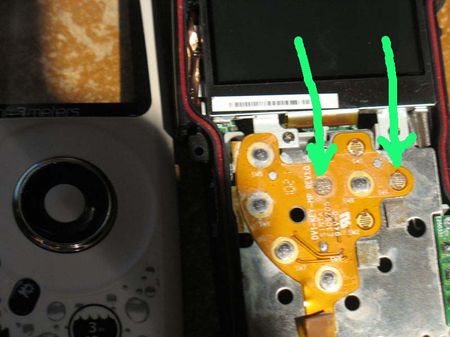 |
    
Rick_oleson
Tinkerer
Username: Rick_oleson
Post Number: 1179
Registered: 07-2006
Rating: N/A
Votes: 0 (Vote!) | | Posted on Friday, February 24, 2012 - 04:21 am: | 





|
It may be late at this point. I have recovered dunked electronics by immersing them in distilled water to wash away all of the salt water and then drying before powering up, but that was to prevent damage that has already occurred here. I do think I would want to ensure that all of the salt had been cleaned out of this assembly though, so the same procedure might still be in order. For the switch contacts you point out in your photo, they might be coated in a nonconductive oxide that could be abraded away with a spot sander brush like is used to clean battery contacts .... be careful not to brush too hard, this metal is thin. It's a bit of a crap shoot, but not much to lose at this point. |
    
C627627
Tinkerer
Username: C627627
Post Number: 4
Registered: 01-2008
Rating: N/A
Votes: 0 (Vote!) | | Posted on Friday, February 24, 2012 - 07:36 am: | 





|
This is why top/bottom works but not left/right.
The item is Kodak PlaySport Zx3 Video Camera
http://store.kodak.com/store/ekconsus/en_US/pd/PLAYSPORT_Video_Camera__Zx3/productID.169976100
I've gotten advice to try to find Replacement button assembly, but have no clue where to get it, any ideas?
I've also gotten advice that since salt removes metal, the fix may be in trying to use a silver rich paint used to repair rear window defrost tracks to fix the non-working button contact. This I will also have to purchase so what's the cheapest item which has "silver rich paint" in it for me to try this if the assembly is too expensive, and where can I order it from?
 |
    
Glenn
Tinkerer
Username: Glenn
Post Number: 974
Registered: 07-2006
Rating: N/A
Votes: 0 (Vote!) | | Posted on Friday, February 24, 2012 - 09:21 am: | 





|
I hardly call a splash proof camera an underwater one - still if one believes the advertising.Apart from Rick's as usual excellent advice, I would forget the so called 'advice' that has been proffered, especially the paint.
Obviously a Kodak service agent is the place to get spares, if they are available. However the contacts are exhibiting the typical malfunction due to corrosion, that this type of printed circuit contact array always shows. All the metallic contacts should be properly cleaned as per Rick's instructions and then polished with the finest abrasive - 1200 grade or greater. The contacts should then be washed in distilled water 2 or 3 times, dried with ethyl alcohol and then given a final light polish with the abrasive paper.
Of course your problems could stem from dried corrosion products shorting out other parts of the circuit - not unknown where the camera has not been immediately flushed out with salt free or distilled water. A quick immediate swill under the tap can save an awful lot of heart ache down the road.
As these things are of little value; if cleaning the contacts fails, recycle the item. |
    
C627627
Tinkerer
Username: C627627
Post Number: 5
Registered: 01-2008
Rating: N/A
Votes: 0 (Vote!) | | Posted on Friday, February 24, 2012 - 09:59 am: | 





|
Glenn, the pictured Left/Right contacts have been scraped off, there's nothing there to make the contact. Are you sure that Microtip Conductive Pen should not even be tried?
By the way the camera, while not a scuba camera, can be used for snorkeling as its rated for 10 feet so as long as you use it while your snorkeling mask is above water, you're nowhere close to 10 feet uner. It took this footage by the way: http://youtu.be/09ZAGxNgO_g
I think I know how I damaged it. I took out and reinserted the SD card, which uses the same door as the battery and did so with wet ocean water hands. Fatal mistake, it actually still works, I just can't use the left/right menu button to switch from stills to camcorder mode.
If only its internal default settings could be reprogrammed to default to camcorder, the on/off button works perfectly so that would solve my problem. But apparently, it's not as simple as editing BIOS on desktop computers so I can't do it.
Just trying to confirm with you if you are of the opinion that Microtip Conductive Pen or a defrost kit should not even be tried. |
    
Br1078lum
Tinkerer
Username: Br1078lum
Post Number: 232
Registered: 11-2010
Rating: N/A
Votes: 0 (Vote!) | | Posted on Friday, February 24, 2012 - 11:00 am: | 





|
Microtip pens are for restoring a straight line circuit trace. What you have with the button contacts is an interlocking finger design that is bridged by the push button to complete the circuit. It would be extremely difficult to redraw the button circuit on the board without pemanently shorting the contacts. I would be looking for a replacement circuit board.
PF |
    
C627627
Tinkerer
Username: C627627
Post Number: 6
Registered: 01-2008
Rating: N/A
Votes: 0 (Vote!) | | Posted on Friday, February 24, 2012 - 12:00 pm: | 





|
Br1078lum, thank you kindly for your advice, I will not be attempting to redraw the circuit.
I will try to see what the cost of a new CB is but let me ask you would something like this be likely to have what I need, a broken same model camera.
http://www.ebay.com/itm//320852140130
That specific one won't come on but what is the likelihood of it having working button control circuit which is what we need here. |
    
Br1078lum
Tinkerer
Username: Br1078lum
Post Number: 233
Registered: 11-2010
Rating: N/A
Votes: 0 (Vote!) | | Posted on Friday, February 24, 2012 - 07:33 pm: | 





|
I guess it depends on how much of the button board is part of the main circuitry, ie. are there multiple boards in the cam, or just one big PC board? If it's just one board, look for a working one, and chuck the one you have. If the button control board is seperate from the main IC board, then it may be worth it if the price doesn't go much past $10. Even if you were to resurect the one that took a swim in the ocean, who's to say how much longer it will work. And the seller probably is leaving out the circumstances of why it "suddenly quit working", like it may have been dropped. Or drowned.
PF |
    
C627627
Tinkerer
Username: C627627
Post Number: 7
Registered: 01-2008
Rating: N/A
Votes: 0 (Vote!) | | Posted on Saturday, February 25, 2012 - 11:08 am: | 





|
Hm... How would I even disconnect/reconnect this thing:
 |
    
Rick_oleson
Tinkerer
Username: Rick_oleson
Post Number: 1182
Registered: 07-2006
Rating: N/A
Votes: 0 (Vote!) | | Posted on Saturday, February 25, 2012 - 05:28 pm: | 





|
The little white thing is a connector, you release it by pulling up (as shown in the image) on the ends of the black piece with your thumbnails and the ribbon cable will release from the connector. Then, if you have a replacement board to plug in, just stick the cable into the slot and press down on the black piece again to lock it in. |
    
C627627
Tinkerer
Username: C627627
Post Number: 8
Registered: 01-2008
Rating: N/A
Votes: 0 (Vote!) | | Posted on Sunday, March 04, 2012 - 12:46 am: | 





|
The most cost effective way to do this was to buy a broken camera of the same model with hopes that the part I needed would be working. I did that and fortunately everything worked.
It was time consuming but it worked!
Thank you for your advice. The ribbon kind of slid in, trying to mess with the black part of the connector just breaks it off. |