| Author |
Message |
    
Mmacairan
Tinkerer
Username: Mmacairan
Post Number: 1
Registered: 07-2010
Rating: N/A
Votes: 0 (Vote!) | | Posted on Monday, July 05, 2010 - 04:40 pm: | 





|
I have an Olympus 35RD. When I shoot at 1/500, the frame comes out with exactly 1/2 dark and 1/2 light, as if two different exposures were used on the same frame. My guess is that the shutter is sticking or something. Has anyone else seen this before? |
    
Monopix
Tinkerer
Username: Monopix
Post Number: 143
Registered: 11-2008
Rating: N/A
Votes: 0 (Vote!) | | Posted on Tuesday, July 06, 2010 - 10:42 am: | 





|
Do you mean there is a vertical division down the middle of the frame that separates the two 'halfs' or is the division in some other direction?
Doesn't the 35RD have an in-lens shutter? In which case, I can't see how a shutter problem can cause it, but then I can't think what could.
Any chance of an example? |
    
Mmacairan
Tinkerer
Username: Mmacairan
Post Number: 2
Registered: 07-2010
Rating: N/A
Votes: 0 (Vote!) | | Posted on Wednesday, July 07, 2010 - 09:39 pm: | 





|
Yes, that is what I mean. I haven't used it in a while because of the problem, but I really miss it, which is why I posted this.
Just for clarity's sake, I will post a simulation of what I mean. This is post-processing by me, not an actual photo from that camera, but it looks just like what I get from the Oly.
This doesn't happen to every frame; I will get a few of them per roll, and I believe it's always when I use 1/500 shutter speed. |
    
Mmacairan
Tinkerer
Username: Mmacairan
Post Number: 3
Registered: 07-2010
Rating: N/A
Votes: 0 (Vote!) | | Posted on Thursday, July 08, 2010 - 08:37 pm: | 





|
Hmmm. Attachment didn't get uploaded last time. I think I exceeded the size limit. Here it is again.  |
    
Waynemel
Tinkerer
Username: Waynemel
Post Number: 105
Registered: 08-2009
Rating: N/A
Votes: 0 (Vote!) | | Posted on Friday, July 09, 2010 - 07:26 am: | 





|
This seems very odd. I don't now what in the camera could cause a horizontal line like this.
Are you processing the film yourself? If so, are you using enough developer in the tank? I've seen results similar when the level of developer only covers half of the film.
Just a thought. |
    
Mmacairan
Tinkerer
Username: Mmacairan
Post Number: 4
Registered: 07-2010
Rating: N/A
Votes: 0 (Vote!) | | Posted on Sunday, July 11, 2010 - 07:42 pm: | 





|
I have seen that during processing, too, if there isn't enough developer to cover the entire frame, but this happens whether I develop myself or send out, and it only happens on certain frames. If developer level was the problem, it would happen to the entire roll.
I know it's confusing. It's why I posted here. I don't know how the shutter in this camera works. If someone could tell me if it moves top to bottom or left to right, it would probably help determine if it's the shutter doing this.
My other thought was the lens hood, but the line is too well defined for that; I think the line would be more blurred if it were that. |
    
Msiegel
Tinkerer
Username: Msiegel
Post Number: 191
Registered: 03-2008
Rating: N/A
Votes: 0 (Vote!) | | Posted on Monday, July 12, 2010 - 03:02 am: | 





|
The shutter is a leaf or central shutter. It works circular not up/down or left/right that's why everybody is so confused about the results shown by you. If the shutter was too slow one would expect an entirely overexposed frame.
Maybe it's hanging aperture blades and not the shutter blades but that's really a wild guess by me. |
    
Edward8
Tinkerer
Username: Edward8
Post Number: 38
Registered: 03-2010
Rating: N/A
Votes: 0 (Vote!) | | Posted on Monday, July 12, 2010 - 04:59 am: | 





|
This is a puzzle! Just to clarify one point: when looking at the negs, can you spot the bad frame or frames? In other words, are the negs faulty?
Do you have the negs scanned or are they printed? This is a long shot, but I'm wondering if the fault is with the processing - either an enlarger or scanner acting up. Just a thought ... |
    
Mmacairan
Tinkerer
Username: Mmacairan
Post Number: 5
Registered: 07-2010
Rating: N/A
Votes: 0 (Vote!) | | Posted on Friday, July 16, 2010 - 05:47 am: | 





|
Yes, I can see it on the negatives. It has happened on some rolls that I processed myself and on some that I sent out for processing, and it's not every frame, just the occasional one. Anecdotal evidence is that it usually happens when I use 1/500 shutter speed.
It doesn't happen on every roll, but that's because I try to stay a way from 1/500 by choosing overcast days or by adding a red filter.
I think what I need to do it take it out with a roll of film and shoot at different shutter speed/aperture combos and see what I get. |
    
Olympfix
Tinkerer
Username: Olympfix
Post Number: 21
Registered: 05-2009
Rating: N/A
Votes: 0 (Vote!) | | Posted on Sunday, July 18, 2010 - 08:38 pm: | 





|
Never seen this in 30 years of Olympus repairs. Not insufficient developer- line too delineated. Shutter speed should not be a factor-central shutter, and even if the shutter is lazy/oily-(only real problem 35RDs ever have) it won't produce this result. VERY interesting- will follow with interest.My first thought was a scanning problem, but that doesn't explain seeing it on self-developed negs. Wish I could help! |
    
Olympfix
Tinkerer
Username: Olympfix
Post Number: 22
Registered: 05-2009
Rating: N/A
Votes: 0 (Vote!) | | Posted on Sunday, July 18, 2010 - 11:11 pm: | 





|
You said this pic is a simulation of what happens- can you post the original, untouched negative scan??? It may shed more light on the matter... no pun intended. |
    
Greyscale
Tinkerer
Username: Greyscale
Post Number: 2
Registered: 07-2010
Rating: N/A
Votes: 0 (Vote!) | | Posted on Monday, July 19, 2010 - 10:07 pm: | 





|
Could this be a light leak caused by bad foam seals on the camera body? That is the only thing that I can think of that might cause horizontal exposure problems like that on a camera with a leaf shutter. |
    
Wonloo
Tinkerer
Username: Wonloo
Post Number: 3
Registered: 07-2010
Rating: N/A
Votes: 0 (Vote!) | | Posted on Tuesday, July 20, 2010 - 04:14 am: | 





|
Grevscale is right, light leak. I had the same problem as you have, horizontal uneven exposure on some of the pictures but not the whole role. It has nothing to do with the shutter speed itself but higher speed indicates stronger light when you took the picture which is more likely to cause light leak.
I hope this help. |
    
Olympfix
Tinkerer
Username: Olympfix
Post Number: 23
Registered: 05-2009
Rating: N/A
Votes: 0 (Vote!) | | Posted on Tuesday, July 20, 2010 - 05:21 am: | 





|
Nope, not light leak- the delineation is too sharp. Any light leak will have much less sharply delineated edges and uneven fogging.. (if, in fact the above pic is an exact "simulation" of the fault.) |
    
Waynemel
Tinkerer
Username: Waynemel
Post Number: 108
Registered: 08-2009
Rating: N/A
Votes: 0 (Vote!) | | Posted on Tuesday, July 20, 2010 - 06:09 am: | 





|
How many rolls have you shot and seen this effect? Could it be a fault with the film?
Does this happen with different film brands? |
    
Wonloo
Tinkerer
Username: Wonloo
Post Number: 4
Registered: 07-2010
Rating: N/A
Votes: 0 (Vote!) | | Posted on Wednesday, July 21, 2010 - 05:21 am: | 





|
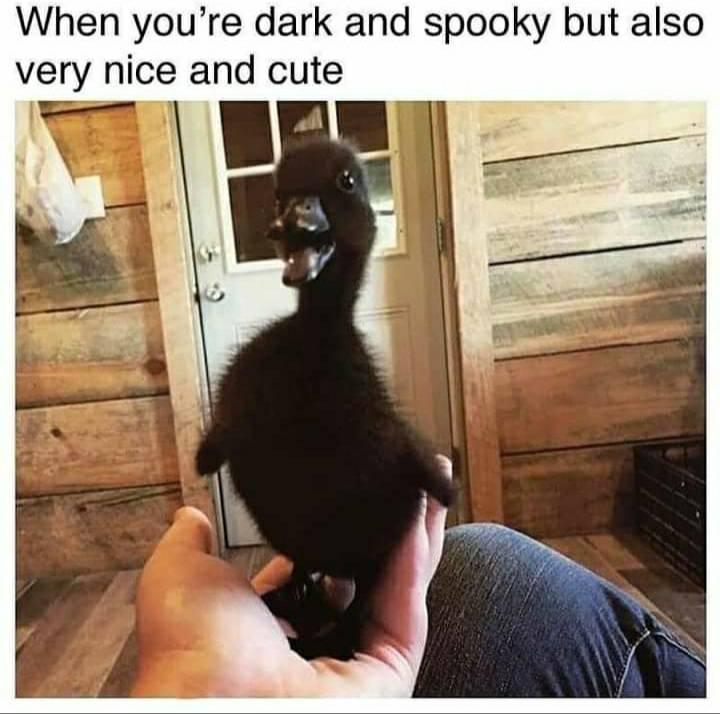

A picture worth a thousand words. Sorry I don't have a scanner so I took a shot with a DSLR.
The camera is a Ricohflex 6x6 120 TLR which also has a leaf shutter. Everyone said the line is too sharp/even/straight to be a light leak and no one could explain why a leaf shutter can cause this. True, a deteriorated door seal is not likely to cause a sharp line. However, door seal is not the only place that can leak.
After we found and fixed the leak, still some people don't believe a round screw hole on one side of the camera wall 90 degree from the film plane can cause an even sharp line cross the whole frame. |
    
Olympfix
Tinkerer
Username: Olympfix
Post Number: 25
Registered: 05-2009
Rating: N/A
Votes: 0 (Vote!) | | Posted on Wednesday, July 21, 2010 - 05:53 am: | 





|
Hi, Wonloo, your analysis is very good. . but there are differences between your camera and the original poster's.
Your film travel is vertical, his/hers is horizontal. The screw missing theory is interesting- could be the answer. , BUT, I won't make a final judgment till I see an original scan of an original negative, not a simulated image. |
    
John_s
Tinkerer
Username: John_s
Post Number: 21
Registered: 07-2009
Rating: N/A
Votes: 0 (Vote!) | | Posted on Wednesday, July 21, 2010 - 02:54 pm: | 





|
I've followed this thread and like others I am puzzled - clearly no-one can think of a mechanism in this particular camera, whereby the effect described can be explained. Until an actual scan of one of the affected frames is posted, I don't think the problem can be properly addressed. |
    
Waynemel
Tinkerer
Username: Waynemel
Post Number: 110
Registered: 08-2009
Rating: N/A
Votes: 0 (Vote!) | | Posted on Wednesday, July 21, 2010 - 06:00 pm: | 





|
If the problem was due to a light leak, wouldn't there be discoloration on the film rebate as well? |
    
Mareklew
Tinkerer
Username: Mareklew
Post Number: 152
Registered: 03-2010
Rating: N/A
Votes: 0 (Vote!) | | Posted on Wednesday, July 21, 2010 - 08:46 pm: | 





|
Not necessarily. Imagine light leak in the lens board, off center. Baffles in the film chamber will cast shadow that's sharp, and rebates won't be any more influenced than when taking a photo.
Also, shots at 1/500 are most likely to have been taken with strong external light (sunny day), which would make any light leaks more obvious.
This is a good track I think.
Marek |
    
Greyscale
Tinkerer
Username: Greyscale
Post Number: 3
Registered: 07-2010
Rating: N/A
Votes: 0 (Vote!) | | Posted on Wednesday, July 21, 2010 - 10:09 pm: | 





|
I'm pretty much convinced that it is a light leak, as in Wonloo's example pictures, and that the overexposure is not happening during exposure, but when the film is advanced and dragged through a narrow area of stray light after the shot is taken. And Mareklew is also likely correct that strong daylight is also a mitigating factor. I also have a strong hunch that this light leak is on the upper hinge side of the camera back, and that the reason that it happens sporadically is because usually the OP's hand blocks the sunlight from that side of the camera while shooting ... but not always while advancing the film. |
    
Greyscale
Tinkerer
Username: Greyscale
Post Number: 4
Registered: 07-2010
Rating: N/A
Votes: 0 (Vote!) | | Posted on Wednesday, July 21, 2010 - 10:39 pm: | 





|
Just to add, I have experienced a problem similar to this, but not with a film camera. At the print shop where I work, we use a CTP (computer-to-plate) system. What this is is a virtual-drum laser imagesetter that burns raster image files onto silver-oxide based plate material, connected to what is basically a large three-bath film processor (with the right chemistry and film, it will also create b&w film negatives). A couple of years ago, I was having the same problem, a clearly delineated strip of overexposed area on one side of the plate. It turned out to be a light leak caused by a small missing screw in the area between the imagesetter and the processor. |
    
Wonloo
Tinkerer
Username: Wonloo
Post Number: 5
Registered: 07-2010
Rating: N/A
Votes: 0 (Vote!) | | Posted on Thursday, July 22, 2010 - 05:01 am: | 





|
Hi, Greyscale, very interesting you had the same screw hole light leak. Mime was someone removed the cold shoe and left the hole behind. You are also correct about the sharp line. It was caused by the shadow of the film rollers. Since it was a slow leak, it only showed on those frames that stayed there for a while.
One thing I would like to bring to attention is that if the over exposure is on the top of the picture then the over exposure is on the bottom of the film (thus the camera). My guess is the light is from the top front of the camera. Like the sun light go through the window to the wall. I will check the rangefinder windows. As my Holga-shooter friend said, anywhere can leak. |
    
Wonloo
Tinkerer
Username: Wonloo
Post Number: 6
Registered: 07-2010
Rating: N/A
Votes: 0 (Vote!) | | Posted on Thursday, July 22, 2010 - 05:07 am: | 





|
I just saw Mareklew's post. I agree with him. Lens board is also a good place to check too. |
    
Olympfix
Tinkerer
Username: Olympfix
Post Number: 26
Registered: 05-2009
Rating: N/A
Votes: 0 (Vote!) | | Posted on Thursday, July 22, 2010 - 06:17 am: | 





|
Hi all, interesting thread. BUT.... we can't make any final guestimates till we see an exact scan of the original negative problem, NOT a simulation, as in the photo post on July 8th, (as Mmacairan says on July 7 post.) I really need to see an exact scan, not a simulation. |
    
Edward8
Tinkerer
Username: Edward8
Post Number: 40
Registered: 03-2010
Rating: N/A
Votes: 0 (Vote!) | | Posted on Thursday, July 22, 2010 - 05:40 pm: | 





|
Olympfix: I agree - a scan of the neg is required. Otherwise, all this is just guess work. BTW, I find it hard to believe this is caused by a light leak. Light leaks fog film.
Are we being wound up? |
    
John_s
Tinkerer
Username: John_s
Post Number: 22
Registered: 07-2009
Rating: N/A
Votes: 0 (Vote!) | | Posted on Friday, July 23, 2010 - 04:56 am: | 





|
Are we being wound up? Edward8, this was in my mind when I made a similar post on 21 July but I didn't like to suggest it directly. |
    
Olympfix
Tinkerer
Username: Olympfix
Post Number: 27
Registered: 05-2009
Rating: N/A
Votes: 0 (Vote!) | | Posted on Saturday, July 24, 2010 - 06:31 am: | 





|
John s --totally agree-- where will it end?? |
    
Rick_oleson
Tinkerer
Username: Rick_oleson
Post Number: 1100
Registered: 07-2006
Rating: N/A
Votes: 0 (Vote!) | | Posted on Saturday, July 24, 2010 - 08:31 am: | 





|
i think the original poster may have left ... |
    
David_ritchie
Tinkerer
Username: David_ritchie
Post Number: 49
Registered: 07-2006
Rating: N/A
Votes: 0 (Vote!) | | Posted on Saturday, July 24, 2010 - 05:56 pm: | 





|
Looking at the photo of the man holding a sign, I note something that no one has commented on. The bottom part of the photo shows the mans face considerably darkened, but the shirt that he is wearing is overexposed, both of which are in the lower, darker part of the photo. I would not expect this to happen. Anyone else want to comment? |
    
Msiegel
Tinkerer
Username: Msiegel
Post Number: 195
Registered: 03-2008
Rating: N/A
Votes: 0 (Vote!) | | Posted on Sunday, July 25, 2010 - 04:22 am: | 





|
David,
the photo of the man showing the sign is NOT an original from that camera. It is photoshopped to show the effect described by the original poster as there are no scans from the original film so far. So this photo has very little relevance - that's the reason why everybody who try to help here beg for the originals. |