| Author |
Message |
    
Lars2010
Tinkerer
Username: Lars2010
Post Number: 1
Registered: 10-2010
Rating: N/A
Votes: 0 (Vote!) | | Posted on Tuesday, October 19, 2010 - 10:32 am: | 





|
Hi all,
the bulb mode is not working correctly. If the camera is set to "B" the shutter only opens very very short (something like 1/500 or so). In "AUTO" mode the camera does not use longer times if it is dark. Just a short click and the pictures are very underexposed. My guess is that something has to be wrong with the mechanism that keeps the shutter open (power supply for the electromagnet?). Therefore I decided to open the lens and have a look at the things there. But I am somewhat stuck. I don't know how to get further in.
That is how it looks like now
http://www.abload.de/image.php?img=p1010772vac8.jpg
These are the parts already taken off
http://www.abload.de/image.php?img=p1010775ubr4.jpg
The pad looks ok (like new). The "clonk" is there.
Many thanks for your help :-) |
    
Dirbel
Tinkerer
Username: Dirbel
Post Number: 40
Registered: 04-2008
Rating: N/A
Votes: 0 (Vote!) | | Posted on Tuesday, October 19, 2010 - 11:12 am: | 





|
The shutter of the Electro 35 operates at 1/500 when the battery is empty or something is wrong with the electronics.
Does the meter work? That is, do you see the underexposure indication in low light or the overexposure indication in bright light?
Dirk |
    
Brcamera
Tinkerer
Username: Brcamera
Post Number: 52
Registered: 08-2010
Rating: N/A
Votes: 0 (Vote!) | | Posted on Tuesday, October 19, 2010 - 11:15 am: | 





|
First thing I always check is the mode switch on the front of the lens (Auto, Flash, B) as poor contact can cause erratic shutter speeds. |
    
Lars2010
Tinkerer
Username: Lars2010
Post Number: 2
Registered: 10-2010
Rating: N/A
Votes: 0 (Vote!) | | Posted on Tuesday, October 19, 2010 - 11:33 am: | 





|
The battery is ok. I use 4 LR44 and the battery check lamp goes on. Meter is working too. Under- and over LEDs are working as well. The results in bright light are good. I shot a roll on a sunny day using different f-stops and the pictures were well exposed. The problem in Auto mode starts if it is "dark". And the B mode is not working at all.
If I use the flash mode it seems that 1/30 is used by the camera. So I don't think that something is wrong with the mode selector. Contacts and brushes there look good. |
    
Lars2010
Tinkerer
Username: Lars2010
Post Number: 3
Registered: 10-2010
Rating: N/A
Votes: 0 (Vote!) | | Posted on Wednesday, October 20, 2010 - 12:41 pm: | 





|
Is there anyone who can give me an advise regarding the further disassembling? That would be great :-)
I tried it with friction on the outer black ring but nothing happens. I don't get it... |
    
Dirbel
Tinkerer
Username: Dirbel
Post Number: 41
Registered: 04-2008
Rating: N/A
Votes: 0 (Vote!) | | Posted on Wednesday, October 20, 2010 - 02:24 pm: | 





|
There is a repair manual on scribd:
http://www.scribd.com/doc/19302555/Yashica-Electro-35-Service-Manual
This page has some information about disassembly and a troubleshooting guide for the shutter:
http://www.mattdentonphoto.com/cameras/electro_inside/index.html
Dirk |
    
Lars2010
Tinkerer
Username: Lars2010
Post Number: 4
Registered: 10-2010
Rating: N/A
Votes: 0 (Vote!) | | Posted on Wednesday, October 20, 2010 - 03:48 pm: | 





|
Thank you for your response Dirk. The links you have posted were already in my bookmarks. Imho it is not very helpful if you have that specific problem with the disassembling (at least for a beginner like me). But in the meanwhile I have somehow managed it to reach the shutter (with a rubber ring and a lot of force).
I took a picture of the shutter and for me everything looks ok. What can I do now?
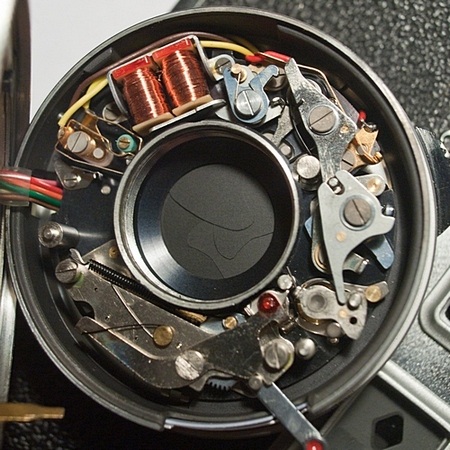
Here is the picture bigger if someone is interested.
http://www.abload.de/img/ye35gt_15000an7.jpg |
    
Donnie_strickland
Tinkerer
Username: Donnie_strickland
Post Number: 94
Registered: 09-2006
Rating: N/A
Votes: 0 (Vote!) | | Posted on Wednesday, October 20, 2010 - 03:57 pm: | 





|
The most common problem with these cameras is the "pad of death" (Google it). It can cause the symptoms you describe. I'd at least check that before delving into the shutter. |
    
Lars2010
Tinkerer
Username: Lars2010
Post Number: 5
Registered: 10-2010
Rating: N/A
Votes: 0 (Vote!) | | Posted on Wednesday, October 20, 2010 - 11:52 pm: | 





|
The pad was the first thing I have checked. Unfortunately it looks good :-[
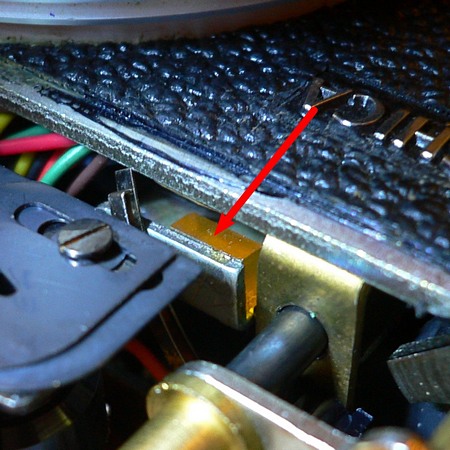
Where is the capacitor located that supplies the electromagnet with power? |
    
Monopix
Tinkerer
Username: Monopix
Post Number: 154
Registered: 11-2008
Rating: N/A
Votes: 0 (Vote!) | | Posted on Thursday, October 21, 2010 - 05:07 am: | 





|
>Where is the capacitor located that supplies the electromagnet with power?
Look at diagram 29 in the manual. |
    
Monopix
Tinkerer
Username: Monopix
Post Number: 155
Registered: 11-2008
Rating: N/A
Votes: 0 (Vote!) | | Posted on Thursday, October 21, 2010 - 05:07 am: | 





|
>Where is the capacitor located that supplies the electromagnet with power?
Look at diagram 29 in the manual. |
    
Monopix
Tinkerer
Username: Monopix
Post Number: 156
Registered: 11-2008
Rating: N/A
Votes: 0 (Vote!) | | Posted on Thursday, October 21, 2010 - 05:15 am: | 





|
I would remove the lens plate and shutter/lens assembly and check/clean all the contacts on the Release Rod board. Then reassemble and make sure the release Rods are properly adjusted. If you still have problems after that, you need a meter to check what is actually happening.
Instructions for removing the lens plate is in the manual. |
    
Lars2010
Tinkerer
Username: Lars2010
Post Number: 6
Registered: 10-2010
Rating: N/A
Votes: 0 (Vote!) | | Posted on Thursday, October 21, 2010 - 11:35 am: | 





|
Ok, thank you very much. I don't know if I have the skills to remove the lens plate and put it all together after checking. Maybe that is something I will try if the weather here is really bad and I can't go out and take pictures.
But I will remove the top plate and check if the capacitor and the wirings around are ok. |
    
Lars2010
Tinkerer
Username: Lars2010
Post Number: 7
Registered: 10-2010
Rating: N/A
Votes: 0 (Vote!) | | Posted on Tuesday, October 26, 2010 - 01:46 pm: | 





|
Today I took out the capacitor and went to the local electronic store. The salesperson behind the conter didn't know what type of capacitor it is... Can someone please tell me the exact specs of this capacitor so that I can buy a new one? On mine folowing numbers/letters are depicted: 0J 1R5. |
    
Monopix
Tinkerer
Username: Monopix
Post Number: 163
Registered: 11-2008
Rating: N/A
Votes: 0 (Vote!) | | Posted on Thursday, November 04, 2010 - 02:40 am: | 





|
Can't find any info on the cap so can't help. But you could put any cap in there pretty much just to try it. I would start with something around 1uF and work from there.
BUT, for the cap to be causing the problem it would either have to be short or at least leaky. Measure it's resistance. If it's anything other than infinity then it could be the problem but if you can't measure any resistance, it's OK and the problem is elsewhere. |
    
Lars2010
Tinkerer
Username: Lars2010
Post Number: 8
Registered: 10-2010
Rating: N/A
Votes: 0 (Vote!) | | Posted on Sunday, November 07, 2010 - 12:29 pm: | 





|
I googled a lot and this was the only info i have found regarding the capacitor:
http://personal.inet.fi/koti/picnet/Y35G/sim.htm
My father gave me a cap from his "collection" with 2muf/6v. I try to put it in the next days and post the result then.
Thank you for your help :-) |
    
Monopix
Tinkerer
Username: Monopix
Post Number: 165
Registered: 11-2008
Rating: N/A
Votes: 0 (Vote!) | | Posted on Monday, November 08, 2010 - 01:38 am: | 





|
Interesting link...
But I don't agree with all his conclusions.
"The Battery voltage increase from the designed 5.6v to 6v is negligible."
True.
"Higher Capacitances result in a faster shutter speed. (lower = slower)"
Not true. Which he proves with his own results. I think he just got confused. It's actually the reverse.
"A decrease in battery voltage means the shutter will fire slower."
Not true. At least, not significant unless you drop the battery voltage to well below the design limits. |
    
Monopix
Tinkerer
Username: Monopix
Post Number: 166
Registered: 11-2008
Rating: N/A
Votes: 0 (Vote!) | | Posted on Monday, November 08, 2010 - 01:58 am: | 





|
I can also see at least two mistakes in the circuit the guy's used so I wouldn't pay too much attention to his results. |