| Author |
Message |
    
Rhymeface
Tinkerer
Username: Rhymeface
Post Number: 3
Registered: 07-2008
Rating: N/A
Votes: 0 (Vote!) | | Posted on Saturday, December 18, 2010 - 08:10 am: | 





|
Hi all,
Am having a problem rewiring my Canonet. I did post on here a while ago but this little project got shelved.
So I've been endeavouring to replace a severed hotshoe on my QL17 and previosuly hit a snag where the flash was either not going off or going off of it's own accord.
The original thread can be found here,
https://kyp.hauslendale.com/classics/forum/messages/15681/12805.html
and Richard A Oleson was kind enough to impart his knowledge on the matter.
Now getting back to it, I've checked the wiring and all is good but the flash still doesn't go off.
In addition to that, I'm trying to locate where a couple of wires in the top cover go that I can't quite place.
Here's a photo with the wires highlighted,
http://i130.photobucket.com/albums/p244/robbie326/canonet-top-cover.jpg
From consulted repair manuals I've found, I can see that the black wire should be connected to the centre pin of the hotshoe but can't figure out how it should be attached - the loop at the end of the wire is too big to fit snuggly over the bottom of the pin.
I have no idea where the white wire is supposed to go to.
Can anyone help at all? |
    
Xowhiplock
Tinkerer
Username: Xowhiplock
Post Number: 8
Registered: 12-2010
Rating: N/A
Votes: 0 (Vote!) | | Posted on Friday, January 28, 2011 - 09:23 am: | 





|
I've got a top in front of me off a camera I'm working on. Here is a picture of the same area that shows you are missing parts from the assembly... |
    
Xowhiplock
Tinkerer
Username: Xowhiplock
Post Number: 9
Registered: 12-2010
Rating: N/A
Votes: 0 (Vote!) | | Posted on Friday, January 28, 2011 - 09:41 am: | 





|
Sorry for the bad pic. Here's a crop of the center and larger showing the hot shoe wires. Note the tape that insulates from shorts/misfires. 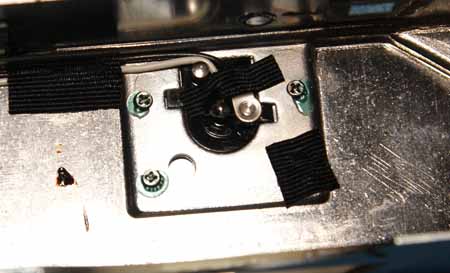 |
    
Xowhiplock
Tinkerer
Username: Xowhiplock
Post Number: 10
Registered: 12-2010
Rating: N/A
Votes: 0 (Vote!) | | Posted on Friday, January 28, 2011 - 09:43 am: | 





|
Looks like white is center and black of off to the side. |
    
Xowhiplock
Tinkerer
Username: Xowhiplock
Post Number: 11
Registered: 12-2010
Rating: N/A
Votes: 0 (Vote!) | | Posted on Friday, January 28, 2011 - 10:00 am: | 





|
Note that the contacts on the camera need to be clean and a piece of tape on it as will to prevent misfires... |