| Author |
Message |
    
Gunsofaugust
Tinkerer
Username: Gunsofaugust
Post Number: 1
Registered: 05-2011
Rating: N/A
Votes: 0 (Vote!) | | Posted on Wednesday, May 11, 2011 - 11:27 am: | 





|
Right, so I haven't used my Canon AE-1 in a few months, and I picked it up again and the shutter curtain is sticking.
The mirrors and all other mechanics work save for the curtain moving to expose the film (as can be seen here: http://www.youtube.com/watch?v=I1lrfymXAVQ). I've done 3 test rolls and they've all come back clear so this is the problem. I've replaced the battery, and I checked all other obvious variables but can't seem to solve the problem, which makes me think the issue's in the guts of the camera.
Does anyone know the solution to this? I've googled myself to death trying to find the answer and nobody seems to have this sort of problem.
Is there any way for me to fix it on my own?
Thanks for any help! |
    
Brcamera
Tinkerer
Username: Brcamera
Post Number: 83
Registered: 08-2010
Rating: N/A
Votes: 0 (Vote!) | | Posted on Wednesday, May 11, 2011 - 12:32 pm: | 





|
The problem most likely is with the MG3 combination electro magnet. Remove the bottom cover and you will see a magnet in between the tripod socket and the winding gear. There is an armature that is pushed onto this electromagnet when the shutter is cocked. The magnet can attract small metal bits that prevent the armature from staying attracted to the magnet or the armature surface can become contaminated with a particle or two. You can check this easily by cocking the shutter and watching the armature-it should stay on the magnet after the shutter is cocked. If it does, and the shutter curtains still cross the aperture together, then the electro magnet may be at fault (should have around 220 Ohms resistance)or the connections may be faulty or corroded. 9 1/2 times out of 10 though, it is a contaminate on the surface of the magnet or armature. |
    
Gunsofaugust
Tinkerer
Username: Gunsofaugust
Post Number: 2
Registered: 05-2011
Rating: N/A
Votes: 0 (Vote!) | | Posted on Wednesday, May 11, 2011 - 02:03 pm: | 





|
Thanks for the fast reply, Brcamera
I've run into a bit of a problem. I've never been inside the guts of any of my cameras, and this Canon hasn't ever been dissembled (probably since my mother got it in '76) so the plastic cover is still on the magnet. I can't even get to it to see what condition the armature is in because it's still on there.
Is there a way to delicately remove it? |
    
Brcamera
Tinkerer
Username: Brcamera
Post Number: 84
Registered: 08-2010
Rating: N/A
Votes: 0 (Vote!) | | Posted on Wednesday, May 11, 2011 - 02:13 pm: | 





|
The MG3 magnet does not have a plastic cover. The MG2 magnet has the cover, it is the release magnet and not an issue as long as the shutter release button is working (from the video it looked like the shutter was releasing when you pushed on the button). The MG3 is on the other side. |
    
Gunsofaugust
Tinkerer
Username: Gunsofaugust
Post Number: 3
Registered: 05-2011
Rating: N/A
Votes: 0 (Vote!) | | Posted on Wednesday, May 11, 2011 - 03:02 pm: | 





|
Yeah, I was on the wrong side. I really have no idea what I'm doing.
From what I can tell it's the magnetic that's dead, the armature is connected but there's no field at all. I suppose it makes sense since all the other mechanics are working properly.
Thanks for you help though, much appreciative. |
    
Brcamera
Tinkerer
Username: Brcamera
Post Number: 85
Registered: 08-2010
Rating: N/A
Votes: 0 (Vote!) | | Posted on Thursday, May 12, 2011 - 07:15 pm: | 





|
You can check the Mg3 combination magnet easily by shorting the black wire connection to ground and releasing the shutter. The shutter should stay open until you remove the ground connection. Although, as I said in an earlier post, I have found the issue to be contaminated magnet surfaces in most cases. The Mg3 magnet does not get as much attention because it generally serves well and does not cause a problem like the Mg2 magnet, also on the bottom of the camera. In fact, Canon encased the Mg2 magnet in plastic while the Mg3 magnet is quite naked to the world!
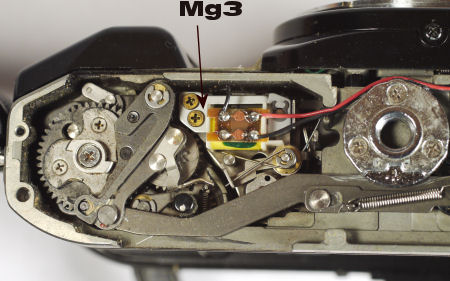 |